Week 2, Assignment 2
Computer Aided Design
2D design :-
Coral Draw
I haven't used Coral Draw before so I then first went through the Tutorials available online on YouTube and other sites, and learned the basics. Then I thought to make a a small Key-Chain on Coral Draw. So to began with I started Coral Draw and Opened a New File with setting page and all other setting after that my work area started and I was ready to work.
First I selected the Circle Icon from the tool bar to began to draw on and made another small circle on it and merged it as required.
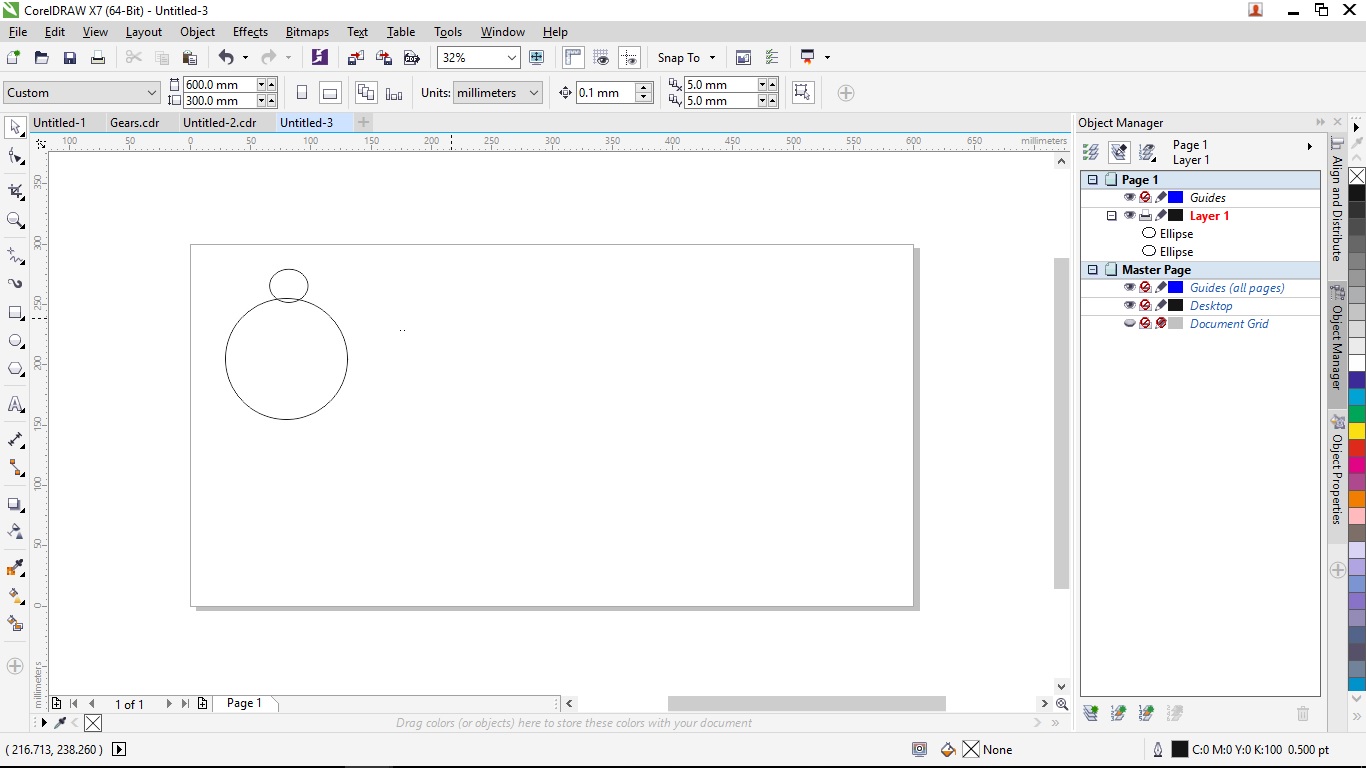
Then by selecting the Line Command made a small 'T' symbol inside the bigger Circle as it represents my lab symbol.
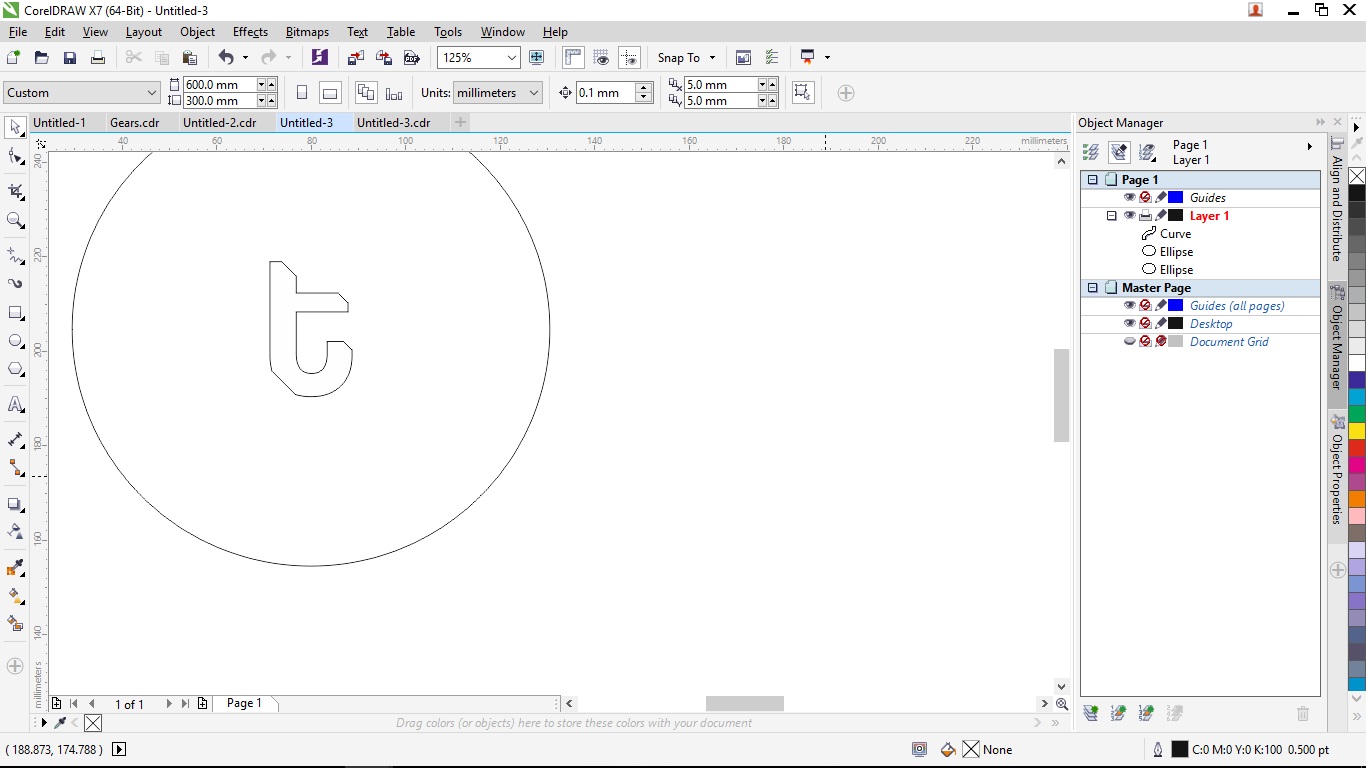
As the 'T' was made proper, I selected it and Scaled it as per the Bigger Circle. After scaling made the key hole at the top inside Smaller Cirle.
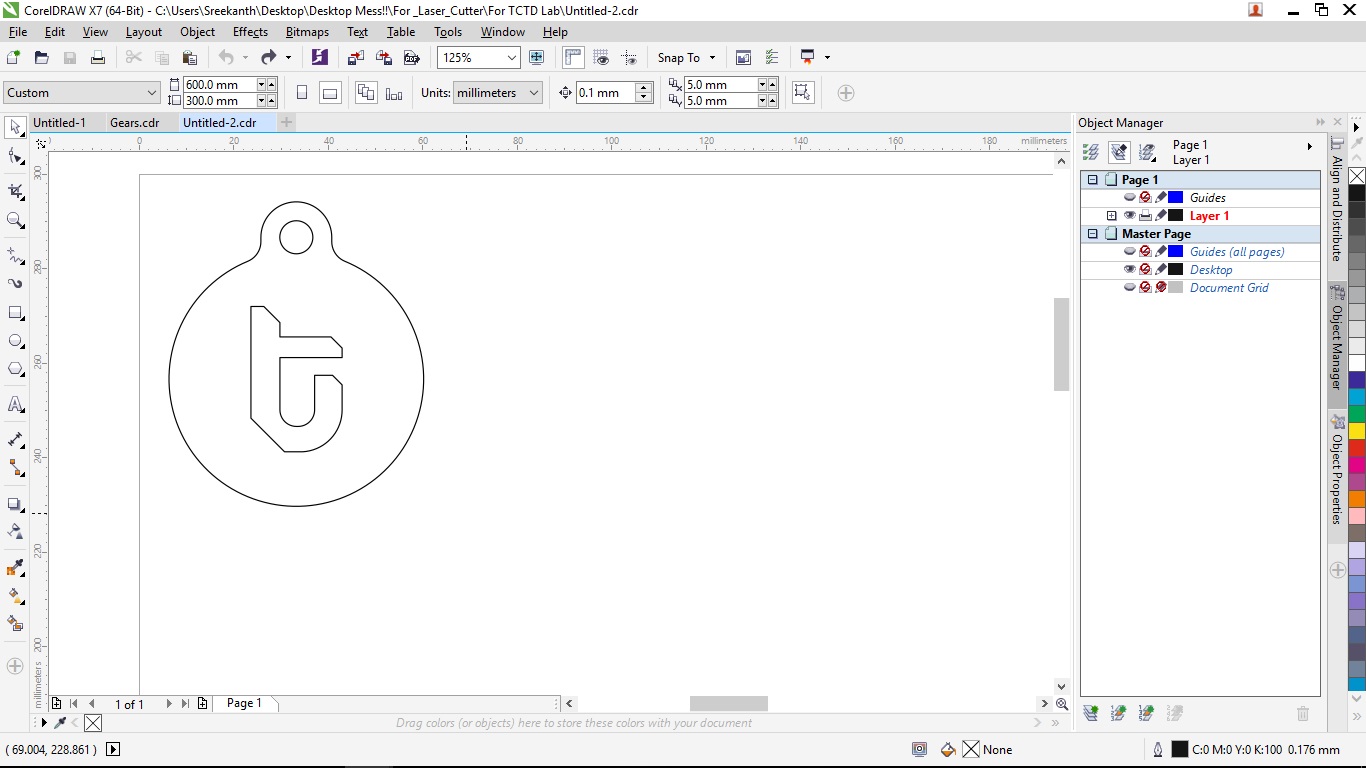
The above Key Chain File is available here to Download.
3D Design:-
Through All software I choose SolidWorks for Modelling. First we had a small introductory Online Lecture at Vigyan Ashram about Solidworks which gave some over-view of how to use the software.
I then decided to make my a small Assembly for my this assignment as there where nothing much to make and represent about in my Project.
To Began with first as I opened SolidWorks, I went to New and then Part Design and a Plain White window Started which was where I started working on. So First I selected a Plane and made a rectangle with Semicircle at both the Ends of the Rectangle of 40mm * 12mm rectangle and Semicircle of radius 6 mm and a circle at both end of Diameter 6 mm.
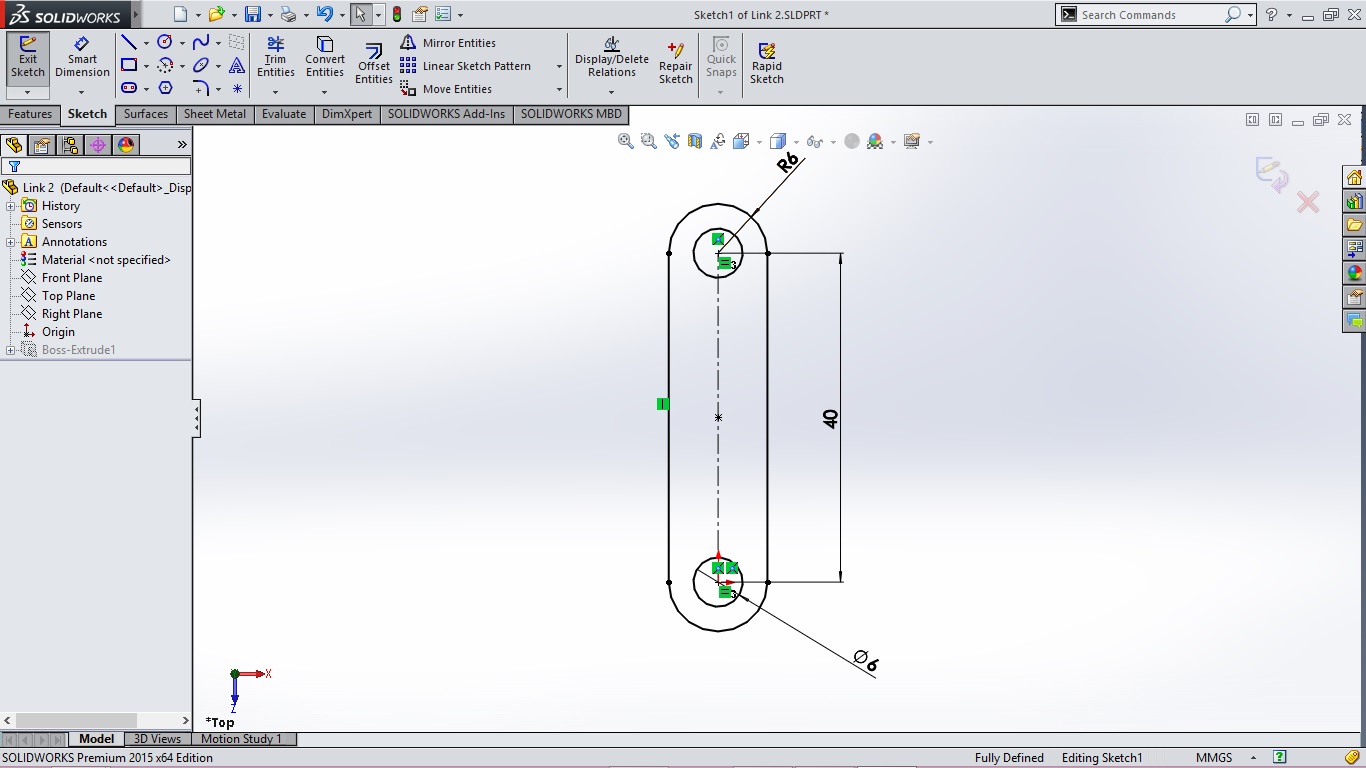
After completing the parts 2d design I Extruded it by 5 mm.
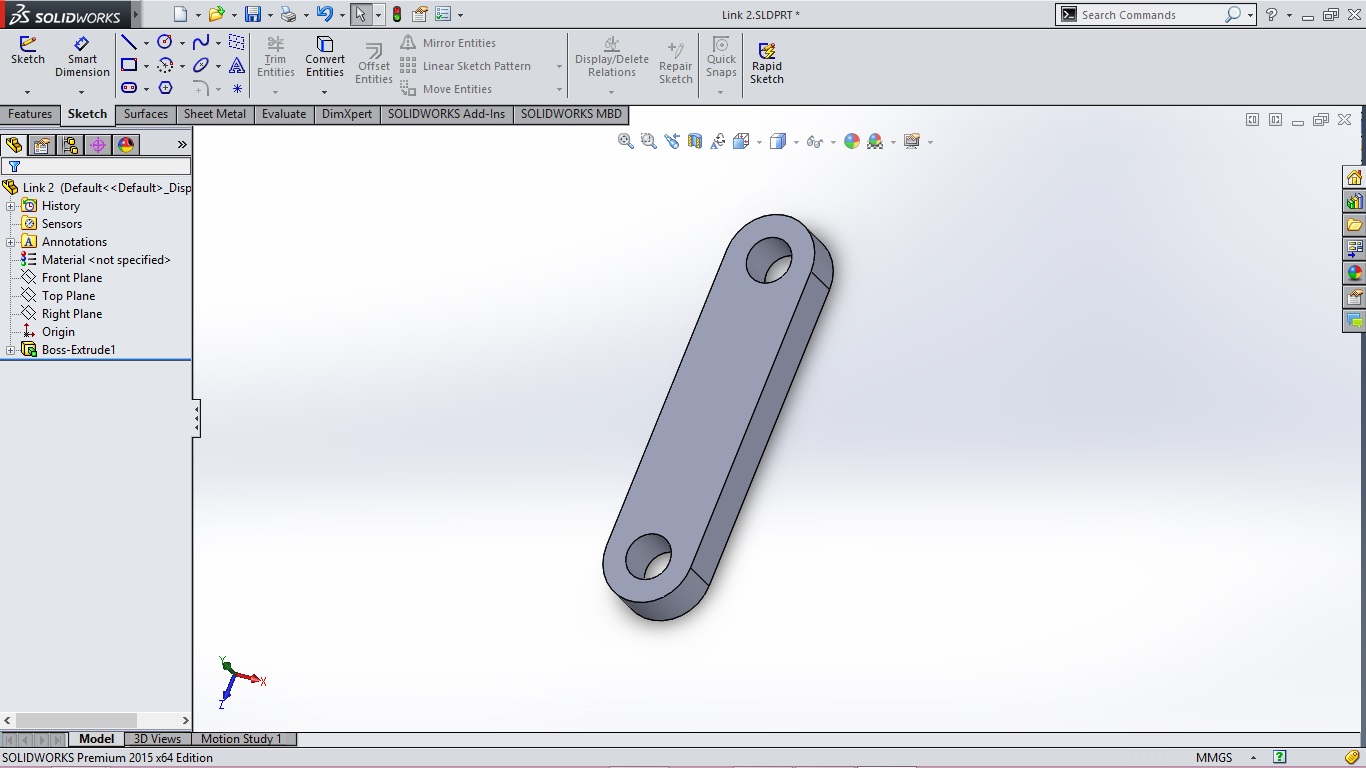
I then made the Base of the Links which I wanted to make, so started with a Rectangle of 49 mm * 60 mm and 4 hole at various places of 6mm diameter.
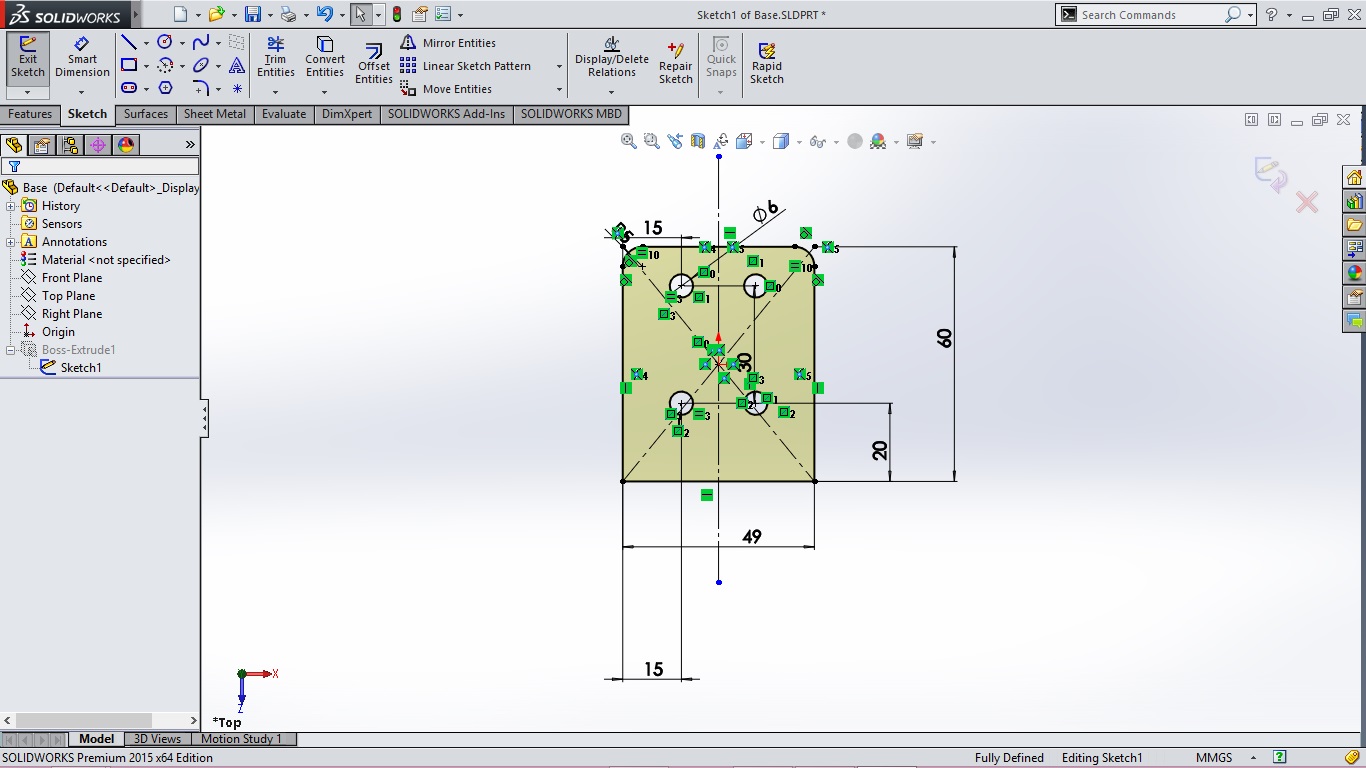
Then extruded it by 5 mm.
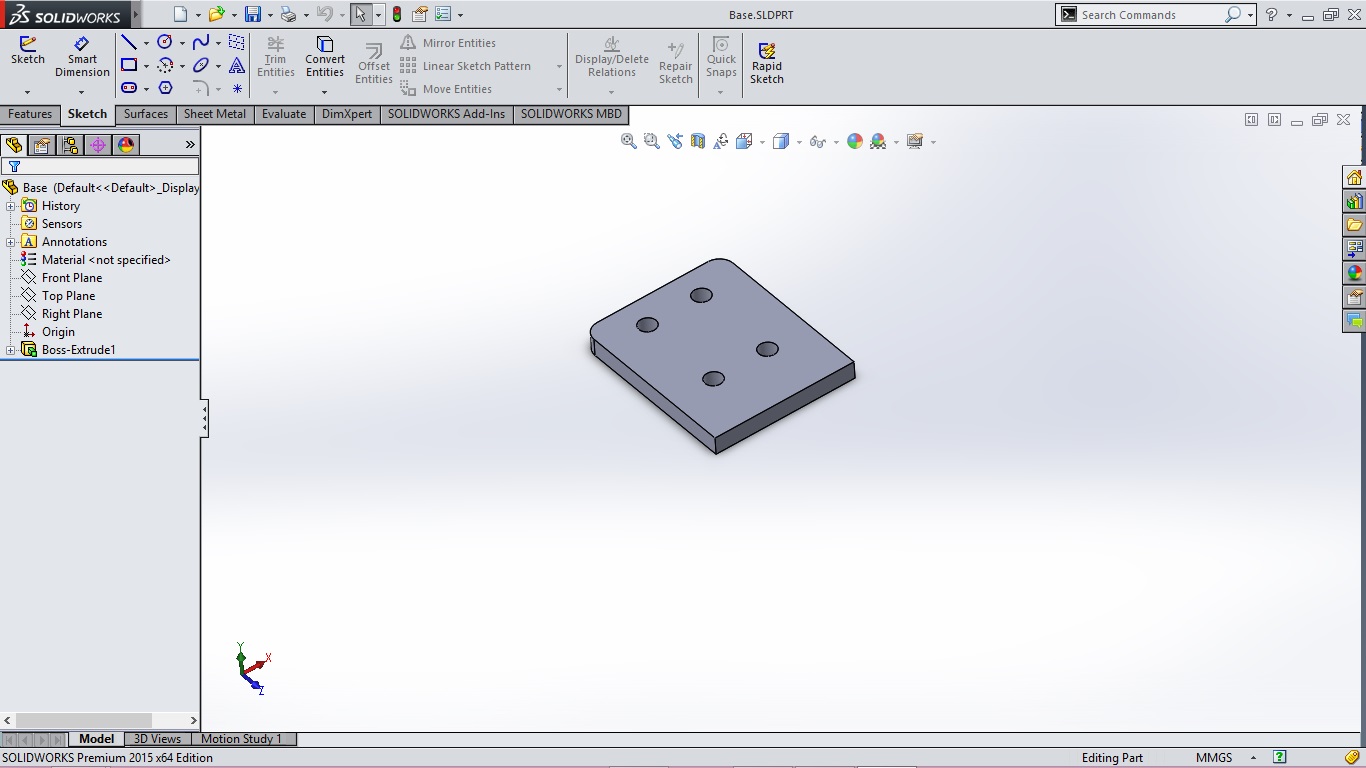
Then started to make another linkage which was quite different in shape. So by selecting the line command made the linkage and extruded it.
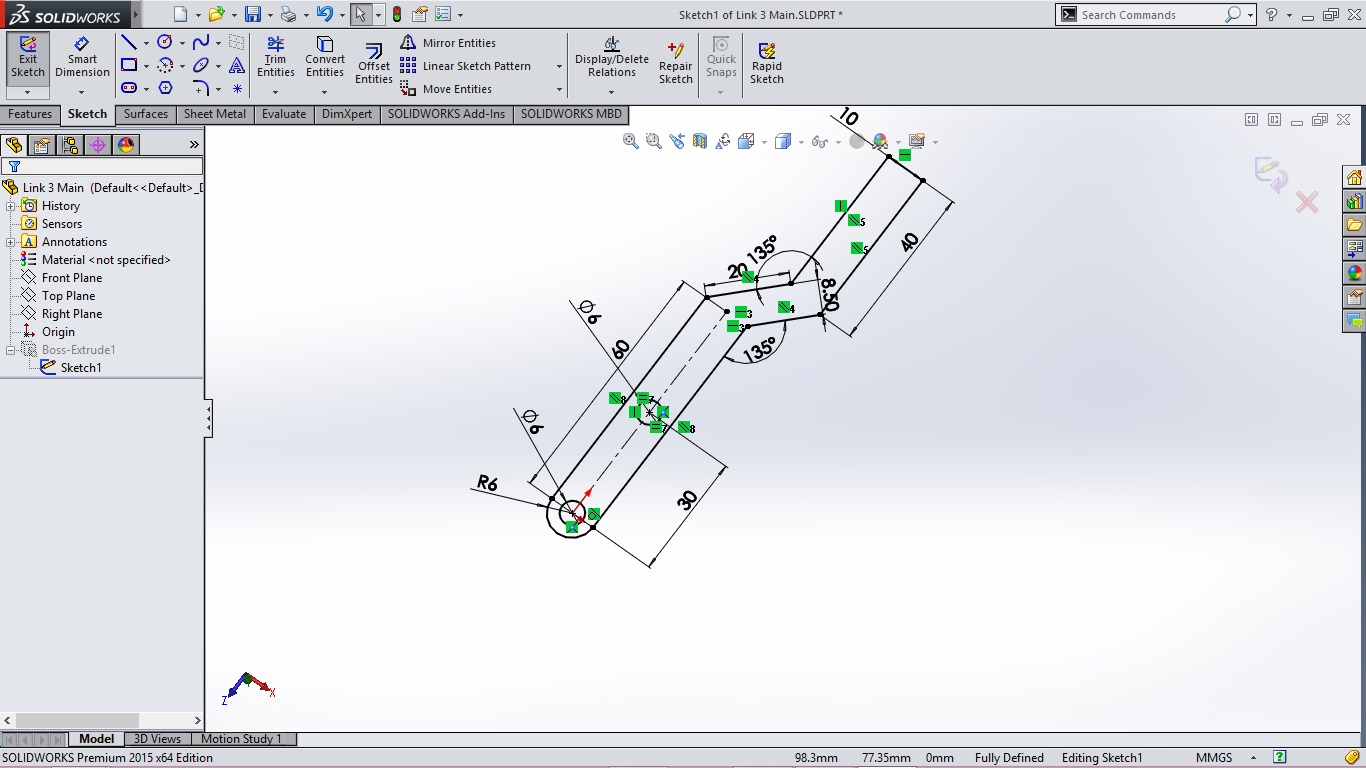
The Extruding was again of 5mm.
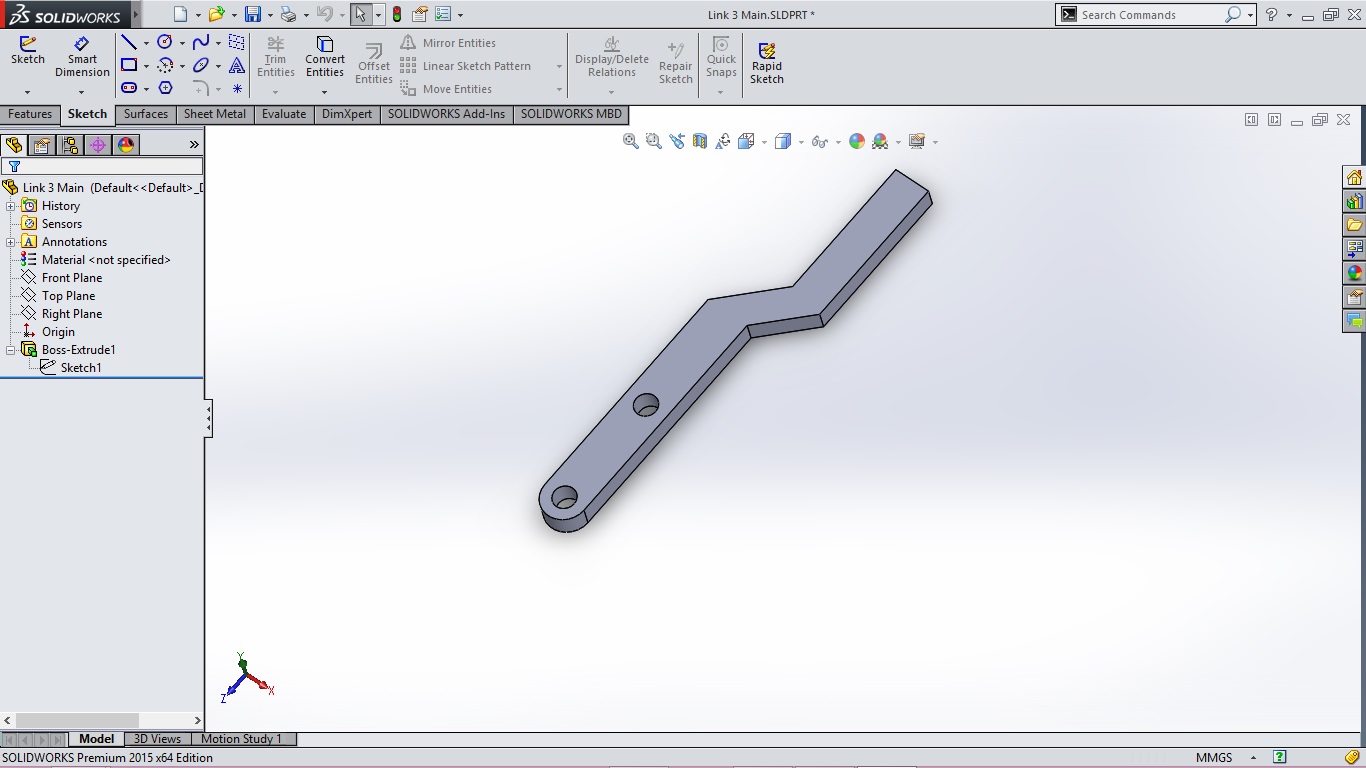
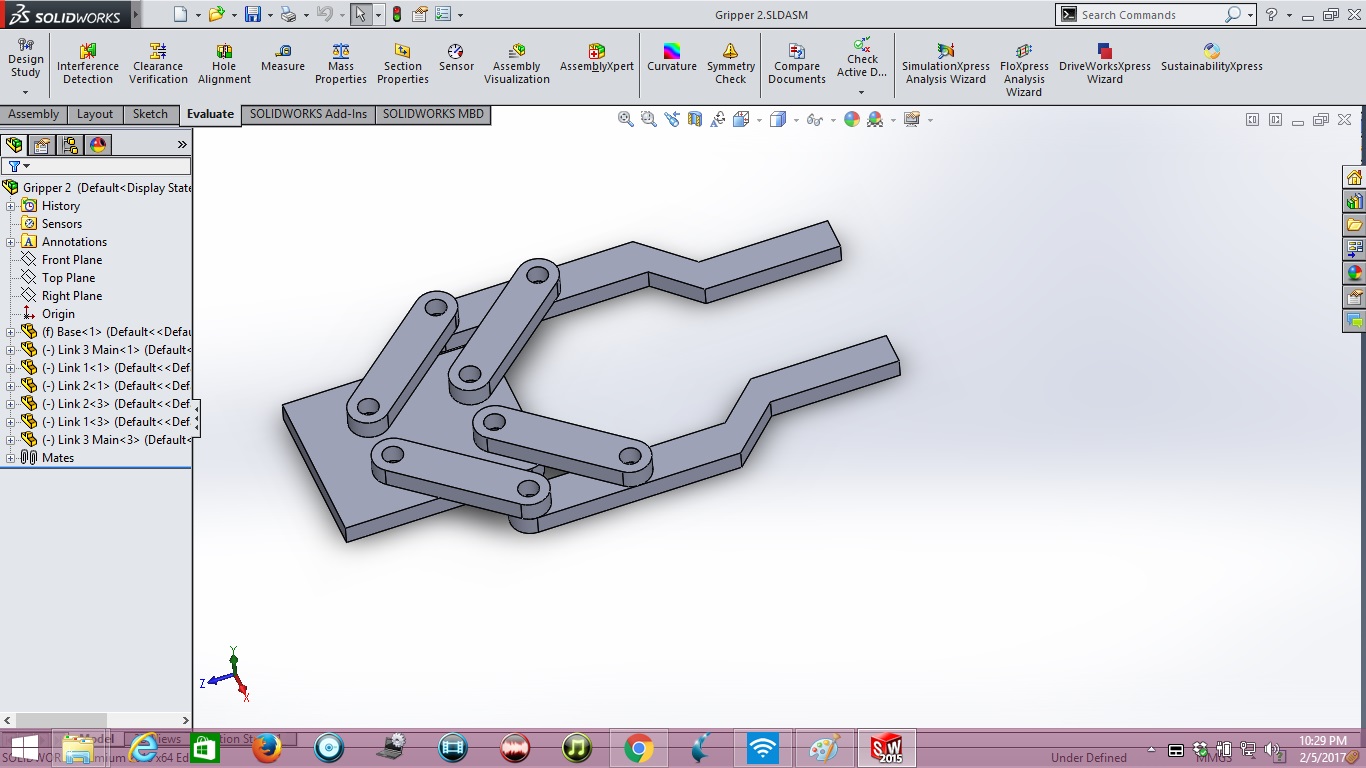
Solidworks Files are available here for Download:
